 The Kindle Kid’s Book Creator (KKBC) is a new free tool from Amazon that allows anyone to create children’s illustrated eBooks. Why is this significant? Because books in this category—think Goodnight Moon, The Very Hungry Caterpillar, Green Eggs and Ham—are more challenging and expensive to program than standard text-based narrative eBooks. Regular eBooks, also called reflowable text eBooks, can simply be uploaded as a MS Word file to KDP for conversion to an eBook.
The Kindle Kid’s Book Creator (KKBC) is a new free tool from Amazon that allows anyone to create children’s illustrated eBooks. Why is this significant? Because books in this category—think Goodnight Moon, The Very Hungry Caterpillar, Green Eggs and Ham—are more challenging and expensive to program than standard text-based narrative eBooks. Regular eBooks, also called reflowable text eBooks, can simply be uploaded as a MS Word file to KDP for conversion to an eBook.
Another challenge: files must be programmed for families of devices. You need a fixed format eBook file for Apple iBooks, a different one for B&N Nook and still another for the Amazon Kindle store. Creating files in all three formats can be expensive. KKBC creates files for Amazon only but Amazon is the largest eBook store.
What do you need?
The software is free and runs on either a Mac or PC. If you are working from an existing book you need a PDF, or each page in a graphic format such as JPG, TIFF or PNG.
After getting your files ready you fire up the program and choose from a few basic settings to define your eBook’s display characteristics.
After this you upload the file and output a finished Kindle (Mobi) file. You can then preview the file to see what it will look like on different devices such as the Fire, Kindle, iPad, etc. Basically any device that has a Kindle app, which includes most popular tablets, smartphones and Fire/Kindle devices.
Downside
The most notable disappointment I found was using what they call “Kindle Text Pop-Ups.” Frankly, I found this useless for already published illustrated books. Unlike a regular fixed format eBook programmed for Kindle devices you cannot define the text area for enlargement so your young reader can double-tap to read it. This is called area magnification, a KF8 feature, and it is unavailable in KKBC.
Here is an example of a children’s book programmed in KF8 that makes use of area magnification. (This shows the preferred way of handling existing text, especially if you use unique lettering and art. Image credit: The Gorp Group.)
But there is a work-around
One option to solve this problem is to create an image-only version of your children’s book. Upload the illustrated pages and then create text boxes for each page. You have a variety of styling options and if you can live with the font choices you’ll have an eBook where the text can be enlarged by the child for easier reading. (Note: this shows how to define a text box. The text you see was existing text that would need to be deleted prior to using this work-around. Image credit: Teri Rider, illustrator.)
The Kindle Kid’s Book Creator isn’t perfect but for what it lacks in style it more than makes up for in simplicity of use.
Ready to create your children's illustrated eBook? Or do you need help optimizing distribution for your new children's eBook? We program fixed format eBooks for any eBook store and are experts at optimizing book metadata. Contact us to learn more.


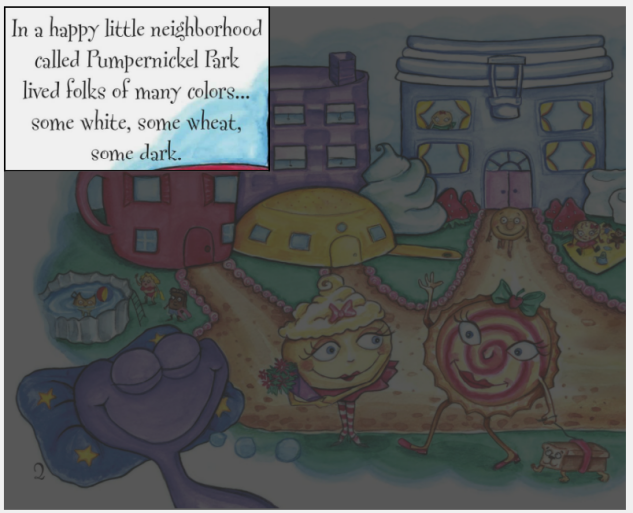

Hi, I am editing and designing my wife Dawn’s kid’s picture books for Kindle.
“Barney The Musical Horse”.
I’m using Kindle Kid’s Book Creator, which I really like.
However, despite Amazon’s claim that the KF8 format works on Kindle for iPad, this is not so in my case.
This is the latest reply from their support desk:
“I’ve checked our records and found that your book, ‘Barney The Musical Horse’ is currently not compatible on Kindle iPad application. I’m sorry for the inconvenience caused with this issue.”
If you can give me some advice to solve this problem I’d be very grateful.
Kind regards,
Peter
Australia
phyde123@gmail.com
Peter, did Previewer display the eBook? In any event, I would press them on this because they specifically state that eBooks created with KKBC work with Kindle for iPad and Kindle for iPhone. I have found that placing a call is sometimes better than emailing. Also, if you haven’t already done so you might double check their documentation to be certain everything is in order, i.e. they don’t have some special circumstance that prevents it from playback. http://kindlegen.s3.amazonaws.com/AmazonKindlePublishingGuidelines.pdf. Let me know what happens.